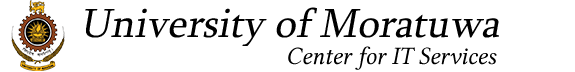To obtain ArcGIS licenses, open a ticket through the UoM Helpdesk
- Once you submit your request, we will create an account for you. You will receive an invitation email sent to your UoM email address, which will include your username and an invitation link. Please click the link to set up your new account. Please note that the invitation link will expire after 14 days.
-
Next, set up a new password according to the password policy. -
Then, set up a security question. -
Then you can access your ArcGIS home page and tools. -
If you have any questions an concerns please contact us by opening a ticket in UoM Help Desk